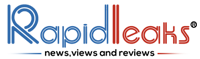With the recent attack on Twitter accounts of the celebrities, it is proven that the passwords can be weak, guessed, or captured. Users must set up a second protective wall around their twitter accounts called two-factor authentication (2FA), which are now offered with almost all online services for additional security. Let’s learn how to enable two-factor authentication on Twitter.
Twitter also calls 2FA a confirmation of registration, which describes the function well. Two possible ways to confirm login to the Twitter account are an authentication app on the smartphone or a security USB stick on the computer. These are often referred to as the authenticator app or U2F security key. The account can only be accessed after entering the password if a code has been entered from the app or the stick is on the computer.
2FA remains the first choice – Two Factor Authentication for Twitter
With the recent hacker attack on Twitter, in which unknown hackers have managed to advertise a Bitcoin fraud via profiles of celebrities such as ex-US President Barack Obama, Microsoft’s Bill Gates or Amazon chief Jeff Bezos, one can assume that their accounts were protected with complex passwords and confirmation of registration. However, the attack apparently ran via direct access to Twitter systems.
Nevertheless, users should stick to the 2FA principle because an attack of this quality and scope is not the normal cyber attack and a Two Factor Authentication still offers the best possible protection. The selected 2FA method must always be activated in the settings of the Twitter account before you can log in with it.
If you have already linked a cell phone number to the account, click on ‘Send code’. Now you will receive a code via SMS. You have to enter this in the field below. Now the ‘registration confirmation’ is activated.
Suggested Read: How To Make and Send GIFs on WhatsApp
How to Verify Twitter Login & Setup Two-factor Authentication

How to Signup for 2FA via Text Message

How to Signup for 2FA via Authentication App

2FA Twitter Signup via Security Key – Two Factor Authentication for Twitter

SMS codes with weaknesses
There is also a third 2FA option to receive via SMS codes with which you can later confirm your registrations. Until November 2019, this was even the only 2FA method that Twitter had offered. However, many users had not used it due to security concerns.
Attackers have already managed to order a replacement SIM card from the provider on behalf of their victim, copy their SIM card, or intercept an ordered card. They then sent a text message to Twitter to reset their password, so that they could take over the victim’s account.
Suggested Read: How To Delete a Friend On Facebook?
To secure your twitter account, you have to follow certain rules of engagement, among which, logging in through known devices and secure Wi-Fi networks, go without saying. Some people also have a habit of installing just any app through stores, which must strictly be avoided because some apps steal info that they shouldn’t even be allowed to access. The hackers use all of these tactics to get your password and use it for their benefit.