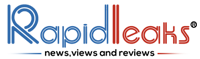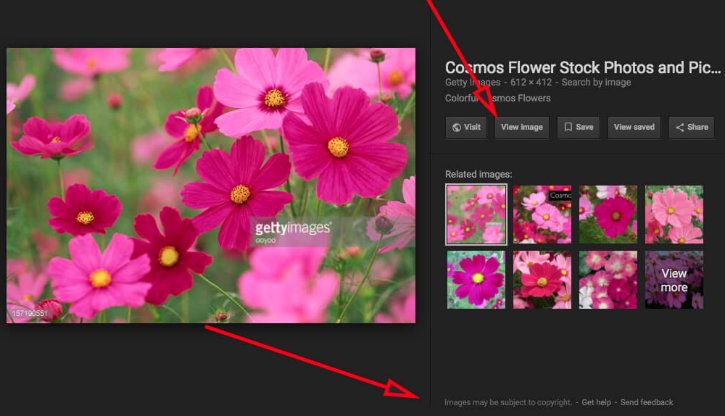In wake of the recent Copyright Deal with Getty Images, Google has removed the ‘View Image’ option from its search results in order to curb copyright infringement on the platform. This step might seem to be a little one but it will definitely have a huge impact on the users who would want to save an image and use it for other purposes.
On the other hand, while the removal of ‘View Image’ option comes as a breeze for websites and photographers, it is essentially meant to frustrate users. The change is a part of Google’s new partnership with stock photo provider Getty Images, after the two signed a multi-year global licensing deal last. This allows Google to use Getty’s content in its various products and services. Also, according to a report, Google Inc will make copyright attribution as well as disclaimers more prominent in image search results.
Google SearchLiaison tweeted on Friday,
“Today we’re launching a couple of changes on ‘Google Images’ in order to help connect users with useful websites. This will include the removal of View Image option while the ‘Visit’ option remains, so that users can see images in the context of web pages they’re on.”
Today we're launching some changes on Google Images to help connect users and useful websites. This will include removing the View Image button. The Visit button remains, so users can see images in the context of the webpages they're on. pic.twitter.com/n76KUj4ioD
— Google SearchLiaison (@searchliaison) February 15, 2018
The Search by Image button is also being removed. Reverse image search *still works* through the way most people use it, from the search bar of Google Images.
— Google SearchLiaison (@searchliaison) February 15, 2018
Now, users will have to wait for the website to load and then scroll down in order to find the image. Since Google has long been drawing flak from publishers and photographers who felt that ‘image search’ was allowing people to steal their pictures, it’s a great news for all these publishers.
Moreover, websites sometimes disable the option of right click, as well, which makes it even harder for a user to grab a photo they’re looking for. However, there’s still at least one way to do the same. If you right click on the image, you can select “open image in new tab” and you’ll still be able to open up the full-size picture.
The intention behind the removal of ‘View Image’ Option seems to be either stopping users from taking an image altogether or even driving them through to the website where the website serves ads and get revenue.
Explaining the motivation behind this move, the Google SearchLiason handle added “Ultimately, Google Images is a way to discover information in such cases where browsing images seems to be a better experience than text. Having a single button which takes people to actionable information related to the image is good for users, copyright holders and Web publishers.”