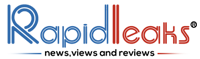t to Would you like to download a video from Facebook to your iPhone, Android smartphone or PC? We’ll show you how.
Videos are playing an increasingly important role on Facebook. If you want to watch these videos offline, you must save them on your device. This does not work directly on Facebook. We’ll show you which apps and programs you can use on your iPhone, Android device or PC to Download Video From Facebook.
How To Download Video From Facebook – Save Facebook video on the computer
To download a Facebook video to your PC, you need to use a website that converts the video URL. You can then download the file. In our instructions, we have used the website fbdown.net.

Follow our step-by-step guide or take a look at the quick guide.
1. Right-click on the Facebook video you want to save. Then click on SHOW VIDEO URL in the menu.

2. Highlight the URL of the Facebook video you want to download. To ensure that you have caught the entire URL, you can use the key combination [Ctrl] + [A]. Then copy the URL using the key combination [Ctrl] + [C].
3. Open the website www.fbdown.net. Paste the URL in the search field.
4. Finally, go to Download Video in Normal Quality.

Download Facebook video on iPhone
1. First, download the free app named ‘Friendly for Facebook’ from the App Store. This app enables you to download videos from Facebook. Log in to the app with your Facebook data and scroll to a video that you want to save. Then tap the cloud at the bottom right.

2. Click on ‘Download Video to Camera Roll’ to save the video in the Photos app.

3. You can now open the Photos app where you will find the downloaded video.
Suggested Read: How to Upload Video On Youtube
How To Download Video From Facebook in Android
1. Download and start the app ‘Video Downloader for Facebook’ from the Google Play Store. In the app, tap on Search Facebook.

2. Log in to Facebook within the Video Downloader for Facebook.
3. Tap on a video and then click on ‘Download’.
4. You will find the downloaded videos on your Android device in the ‘fb.video.downloader’ folder.
Suggested Read: How To Make and Send GIFs on WhatsApp