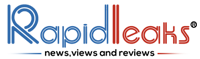Despite the 2.45 Billion users of Facebook, it is not completely user-friendly. Or to put it in a better way, there is so much functionality in Facebook that, it sometimes is not easy to find some of the easiest things to do. So here are a few tips on how to delete people from your friends list. Since it can happen that you do not want to reveal your privacy to everyone, it is advisable to refresh your friend list from time to time. However, if you later regret deleting a friend from the list, you can add them again at any time. Just send him a friendship invitation. If you wish to Delete a friend on Facebook, this is how it works.

Simple Steps To Delete a Friend On Facebook:
- Go to ‘Account’ tab on your Facebook page that can be found on the top right corner.
- A small window will open. There you need to select ‘Edit friends’ tab.
- This will open up a new page that will show you list of all your friends on Facebook.
- The last step is to click the ‘X’ box next to the friend you want to delete/remove from your friend list; then click on ‘confirm’ tab permitting Facebook to remove the selected friend. And its is done.
Suggested read : How To Download Video From Facebook
With these 4 simple steps you can sort out your friend list as you wish. Do not be afraid to protect your privacy and reduce your friends list to important known contacts. However, it is understandable that you can no longer access their photos or other files protected by privacy. Your deleted friend, however, also no longer has access to view your pictures and other privacy protected posts. In this sense, have fun adding and removing friends if you now know how to do it.