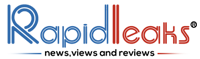Facebook seems to be working on making all its messaging apps offer similar features as it has recently launched the ‘Last Active’ feature for Instagram which will show the last time you logged into the app.
A similar feature is seen on Facebook Messenger and WhatsApp, where your last seen is shown on top of the chat window.
The new “Show Activity Status” feature is enabled by default in Instagram’s settings. It’s possible that Instagram might be only testing this feature, but it has been made available across the world on both Android and iOS.
That said, your followers can’t see when was the last time you were on Instagram and only the people you follow or you’ve previously DM’d will be able to see how many minutes or hours ago you were logged into your account.

However, there is a huge chunk of people who don’t even like the concept of ‘last seen’ and think that it is a direct jibe at their privacy.
For them, there is a good news as Instagram’s ‘Last Active’ Feature Has A ‘Turn Off’ Option
Users can choose to toggle it off if they don’t think that anyone really needs to be up-to-date on what you’re doing.
Here is how you can disable Instagram’s ‘Last Active’ Feature.
- Click on the bottom-right icon to open your profile.
- Click on the “Settings” option.
- If you’re using Android OS it’ll be three vertical dots and if you are on iPhone it will look like a cog.
- Scroll down the menu and you’ll find a toggle switch right next to the “Show Activity Status” option.
- Turn it off and enjoy the joys of untracked Instagram lurking.
On the other hand, if you disable Instagram’s ‘Last Active’ Feature for yourself, you won’t be able to see the same for anyone else.
What do you think of Instagram’s ‘Last Active’ Feature? Share your thoughts in the comment section below.