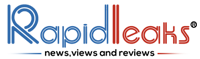Ever got a message on your screen stating “Hacker Attack!” and thought that your computer is hacked and you have done nothing wrong yet someone in the world is conspiring against you and you cannot do anything at all about it. Well, this doesn’t happen and you are overthinking the whole scenario. Hackers usually do not leave such clear signs behind. Most attacks go unnoticed.
Those who are not careful with their computer and surfing habits, usually become victims of malicious software or a hacker attack on the Internet. How to know you have been hacked.
If the computer suddenly develops a life of its own and starts acting strangely, it has probably been infected or become a victim of a hacker attack. The target of cybercriminals are often corporations, but private users are also affected and either they notice the attacks late or not at all. Here is how you as a layman would detect if your computer or device has been infected or not:
1. Your computer desktop starts acting weird.
If you install files, programs, music or movies by yourself from unauthorized or insecure sources, you may be hosting uninvited guests such as Trojans in your system. Mostly camouflaged by inconspicuous filenames, trojans remain unnoticed in the system. Trojans can be used for a variety of attacks, such as spying on sensitive data, stealing important information or simply showing advertisements. These are then sold to cybercriminals who misuse the information.
It can be recognized in form fake competitions on Facebook, free money or reward programs or sign up rewards.
2. Your searches are constantly redirected.
You have not made a typo error and are constantly landing on pages you have never searched for? These are signs of a so-called “browser hijacker”, a malicious software that automatically accesses certain websites. With every click and page visit, Internet criminals earn money. Since browser Trojans can also be used for spying on crucial data, they should definitely be removed. Adware removers and browser cleaning programs are used here.
3. Your computer is constantly overloaded.
If your computer reacts slowly, it can be a sign that it is busy in the background or maybe it has unexpectedly got a bad company, a botnet . This means that your computer is hijacked without your knowledge and consent. Such computers can be remotely controlled by cybercriminals and used for various attacks. As a layman it is extremely difficult to get rid of bots. In case of suspicion, the easiest solution is to completely wipe your system and reinstall the operating system.
4. You see unusual warnings on the desktop.
These “scareware pop-ups” warn the affected user of possible dangers in order to persuade them to buy or install (malicious) software. Logos or error messages are often used to imitate the original product of software manufacturers. This is usually caused by so-called “drive-by downloads”: Sometimes criminals manage to manipulate websites in such a way that visitors are not able to notice when they visit the site infected with malicious software. Regular updates of the browser are particularly important here to reduce the risk of these attacks.
5. You see messages, emails or links that ask you for monetary information.
Blame is not only on criminals who have come into possession of your account data through any medium possible but also upon you who have been ignorant and casual about internet security. This often happens through phishing . The term is an artificial word made up of the terms “password” and ” fishing”. These attacks use fake websites or messages or emails to trick recipients into sharing sensitive information. Spreading Awareness about phishing and the social manipulation of users, is the best protection against these attacks. Being careful while opening emails or posting data over the phone is also a good defense against data phishing. Even if it looks real at first glance: Would your bank really ask you in an emergency by email or on the phone to reveal your Credit Card information and PIN? Certainly not.
Hope this helps as now you know How To Know You Have Been Hacked.