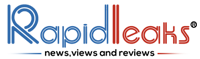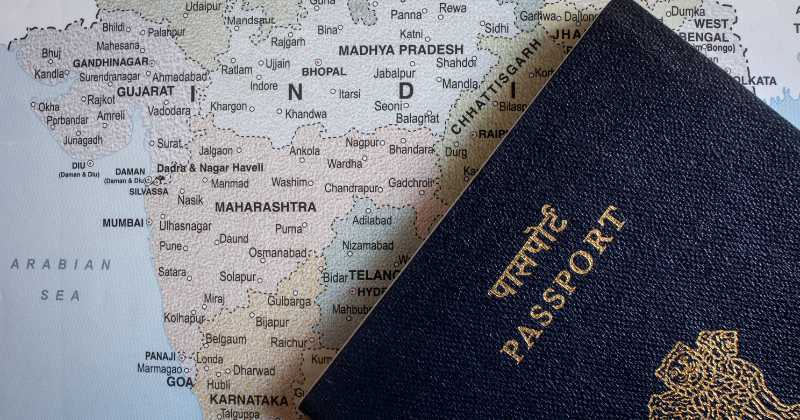A passport is an essential travel document that allows you to travel internationally. In India, the Ministry of External Affairs (MEA) issues passports through the Passport Seva Kendra (PSK) and Passport Seva Laghu Kendra (PSLK). With the advent of technology, applying for a passport online in India has become a hassle-free process. In this article, we will guide you through the step-by-step process of apply for a passport online in India.
Step-by-Step Guide How to Apply for a Passport Online in India:
1. Register on the Passport Seva website
The first step to apply for a passport online is to register on the Passport Seva website: (https://passportindia.gov.in/AppOnlineProject/welcomeLink). Follow these steps:
- Click on “New User Registration ” button on the homepage.
- Fill in the required details such as your name, date of birth, email ID, and create a login ID and password.
- Click on the “Register” button to complete the registration process.
2. Login to the Passport Seva website
Once you have registered on the Passport Seva website, you can log in to your account to start the application process. Follow these steps:
- Click on the “Existing User? Login” button on the homepage.
- Enter your login ID and password and click on “Login.”
3. Fill in the passport application form
After logging in, you will be directed to the “Apply for Fresh Passport/Re-issue of Passport” page. Fill in the required details in the passport application form such as your personal details, address details, family details, and other miscellaneous details.
4. Schedule an appointment
Once you have filled in the passport application form, you need to schedule an appointment at the nearest Passport Seva Kendra (PSK) or Passport Seva Laghu Kendra (PSLK). Follow these steps:
- Select the nearest PSK/PSLK from the drop-down menu.
- Choose a suitable date and time for your appointment.
- Click on the “Pay and Book Appointment” button to proceed.
5. Pay the passport application fee
After scheduling your appointment, you need to pay the passport application fee. The passport application fee varies depending on the type of passport applied for and the mode of application. Follow these steps:
- Click on the “Pay and Book Appointment” button.
- Select the mode of payment (online or offline) and make the payment.
6. Visit the Passport Seva Kendra
On the day of your appointment, visit the Passport Seva Kendra (PSK) or Passport Seva Laghu Kendra (PSLK) with the required documents such as proof of identity, proof of address, and other supporting documents as mentioned on the Passport Seva website. Your application will be processed, and your passport will be issued within a few weeks.
Applying for a passport online in India has made the process easier and more convenient. By following the step-by-step guide mentioned above, you can apply for a passport online in a few simple steps. Make sure to keep all the required documents handy and pay the passport application fee on time to avoid any delays in the processing of your application.
Also Read: How To Link Aadhaar With PAN Card