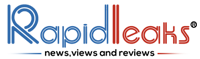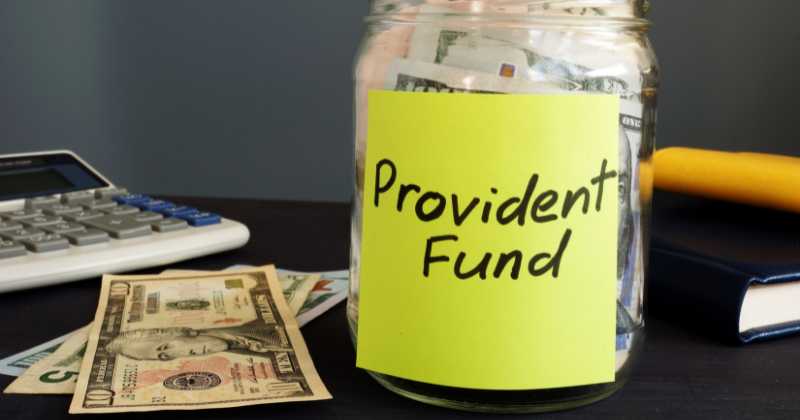Provident Fund (PF) is a retirement savings scheme that is mandatory for all employees in India. Keeping track of your PF balance is essential to plan your retirement and ensure that your savings are on track. In this article, we will guide you through the various methods available to check PF balance in India.
Methods to Check PF Balance:
1. Using the ePFO Portal
The employees’ Provident Fund Organisation (ePFO) portal is an online platform that allows employees to checking their PF balance. Follow these steps to check your PF balance using the ePFO portal:
- Visit the ePFO portal (https://www.epfindia.gov.in/site_en/index.php).
- Click on the “For employees” tab and select “Member Passbook.”
- Log in to your account using your Universal Account Number (UAN) and password.
- Your PF balance will be displayed on the screen.
2. Using the UMANG App
The UMANG app is a mobile application that allows employees to access various government services, including PF balance. Follow these steps to check your PF balance using the UMANG app:
- Download the UMANG app from the Google Play Store or the Apple App Store.
- Log in to your account using your UAN and password.
- Click on the “ePFO” tab and select “employee Centric Services.”
- Select “View Passbook” to check your PF balance.
3. Using SMS
employees can also checks their PF balance by sending an SMS to a designated number. Follow these steps:
- Send an SMS with the message “ePFOHO UAN” to 7738299899 from your registered mobile number.
- Your PF balance will be sent to you via SMS.
Also read : How to Check Your EPF Balance in India
Conclusion
Checking PF balance is crucial to plan your retirement and ensure that your savings are on track. With the various methods mentioned above, it has become easier than ever to check your PF balance in India. Whether you prefer using the ePFO portal, UMANG app, or SMS, all these methods allow you to check your PF balancesi at your convenience. It is recommended to checking your PF balance regularly to ensure that your savings are on track and to avoid any discrepancies or errors in your account.